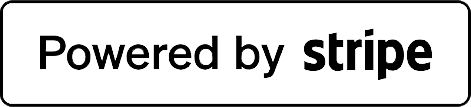How to Create and Manage Property Offers
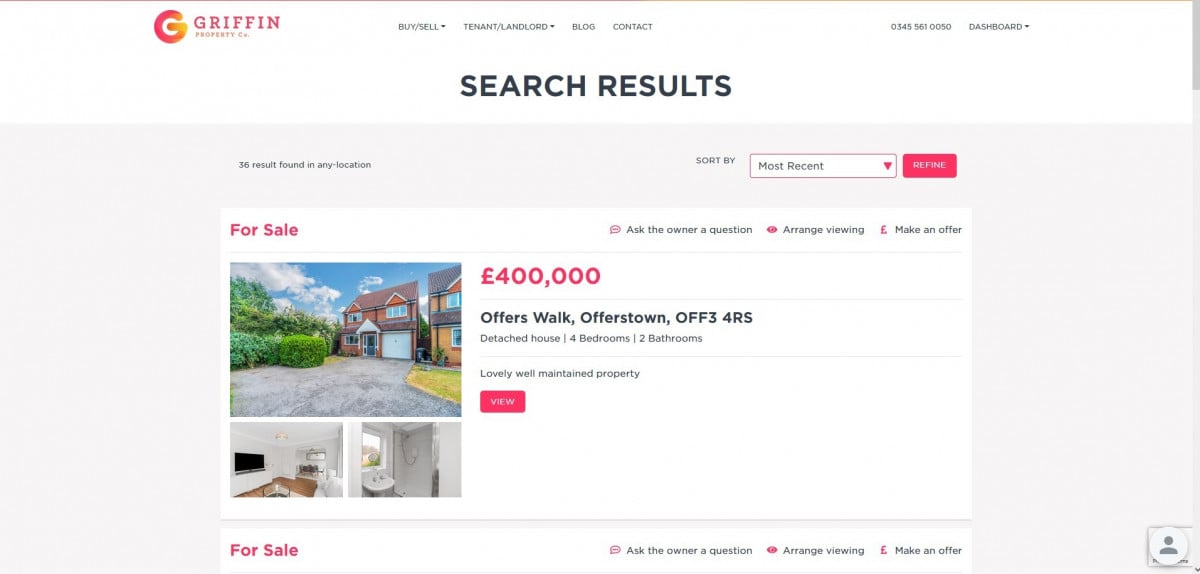
Griffin Property Co's purely online model makes managing the sale of your property as stress-free and straightforward as possible. Buyers who have identified their ideal property can make an offer simply and quickly and for sellers, we've made it easy to respond to and accept these offers.
Thankfully, the process of selling or purchasing a property couldn't be easier on the Griffin Property Co website. For those wanting to know how to get started, follow the steps below with a few clicks and you'll be well on your way to buying or selling your property.
1. Buyer Puts in an Offer
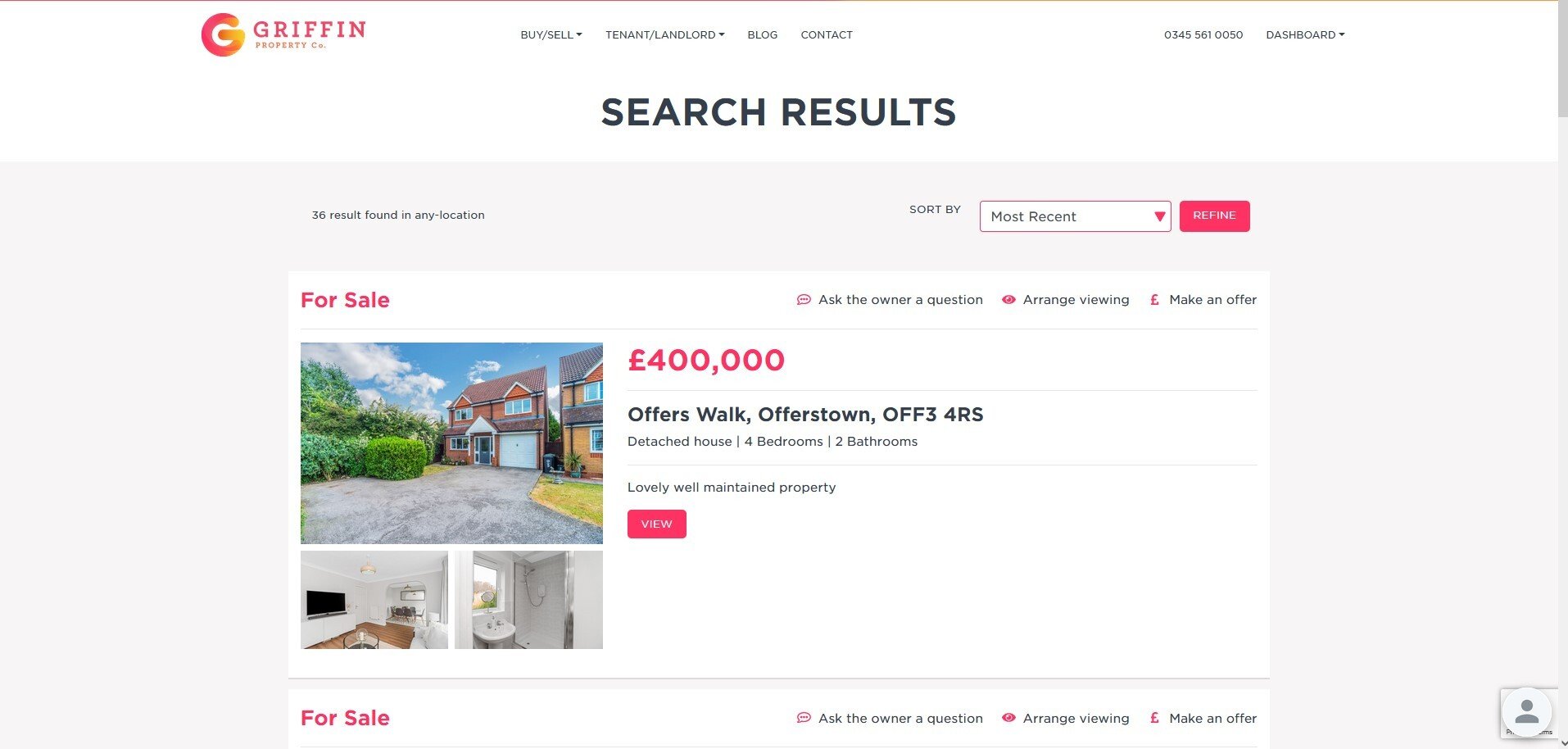
Once you have identified the perfect property from your chosen search parameters, click on the listing. Scroll down to the bottom of the page and click on the MAKE AN OFFER button.
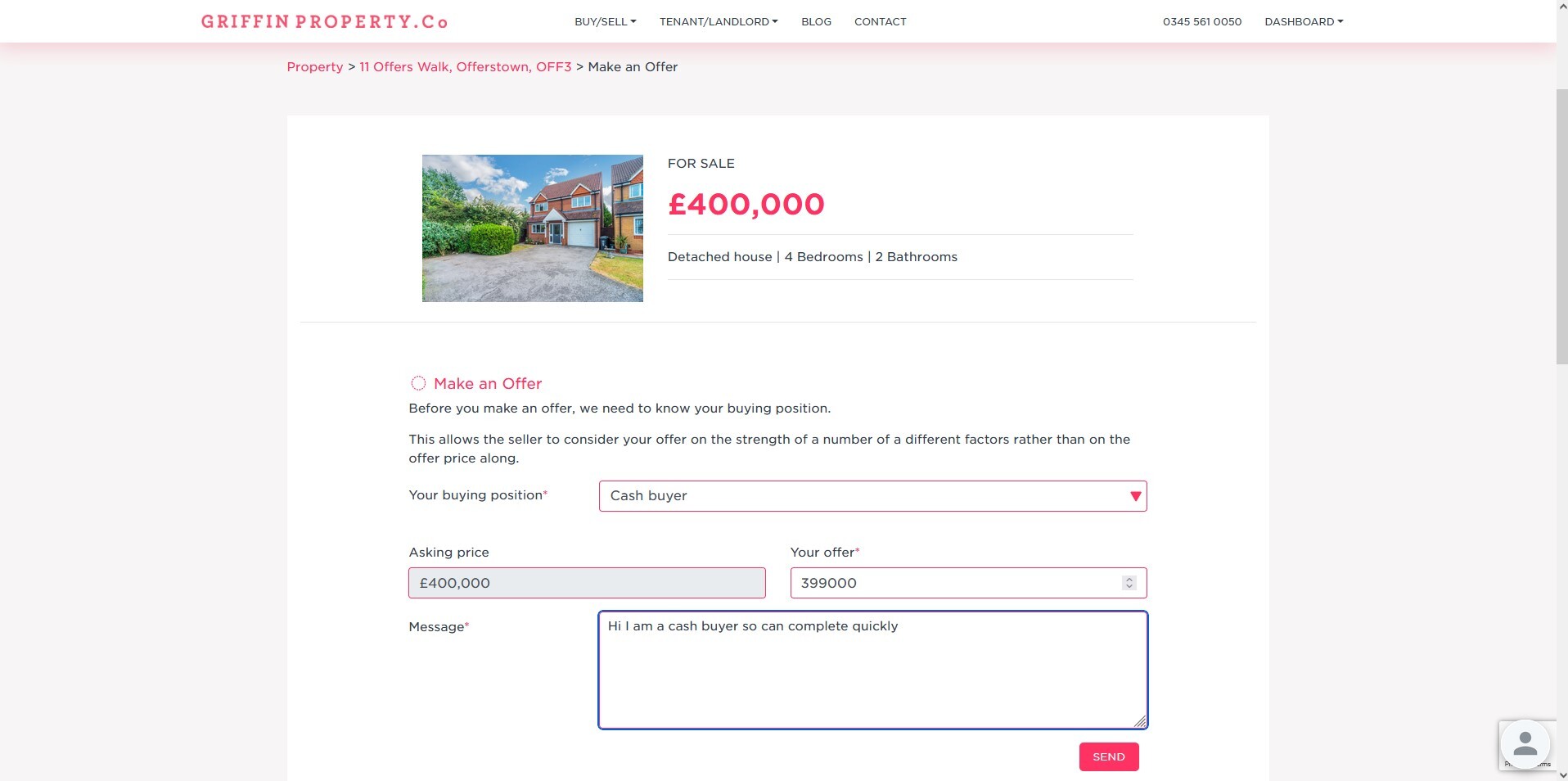
The following page requires you to input the details of your offer. You will be asked to provide details on your position, such as whether you have a property on the market or if you are a cash buyer, for example. You can then type in the value of your offer and add any relevant details you may wish the seller to know when considering your offer.
Finally, hit the SEND button.
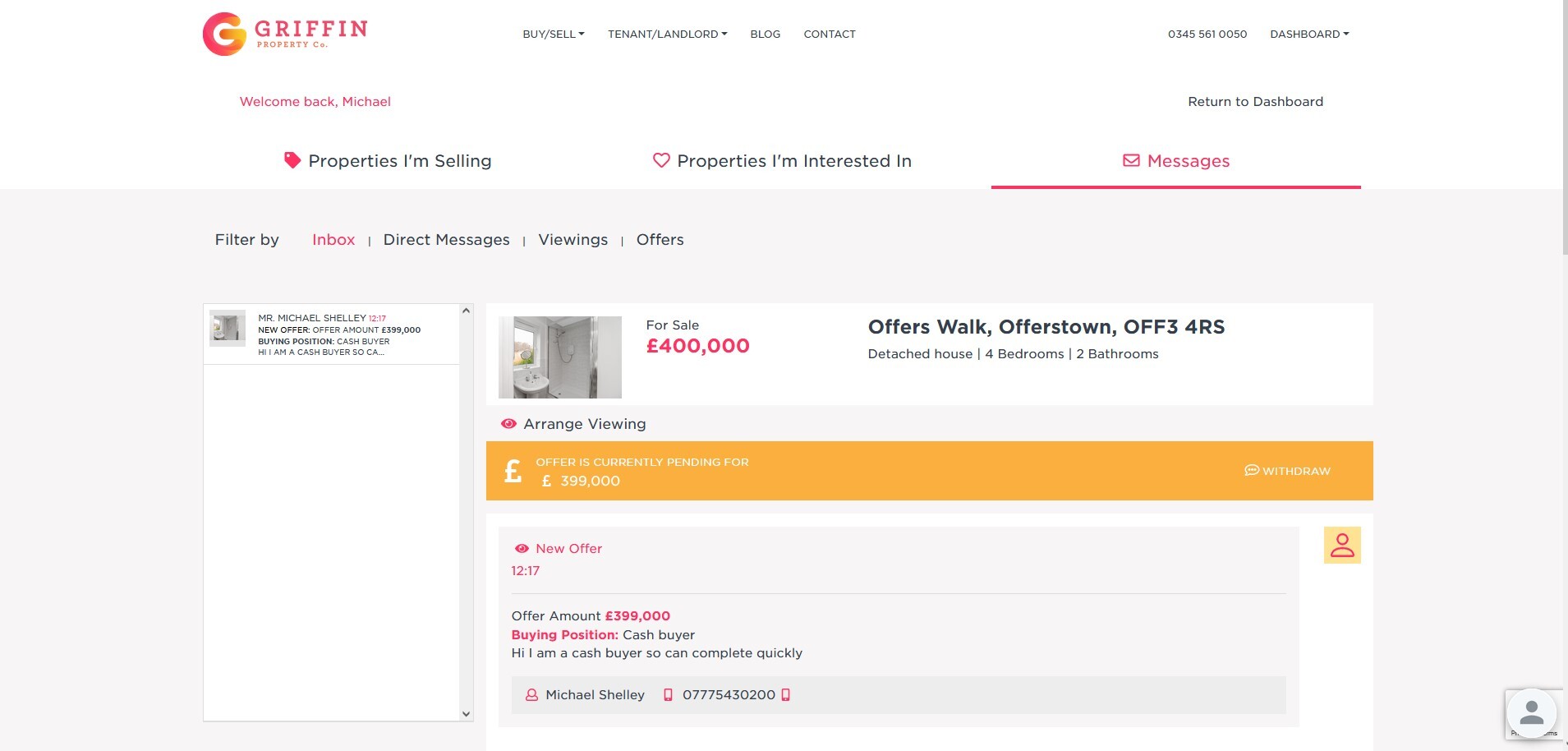
Once your offer has been submitted, this is the screen you will see. Now it is time to wait for the seller's response.
2. Seller Declines an Offer
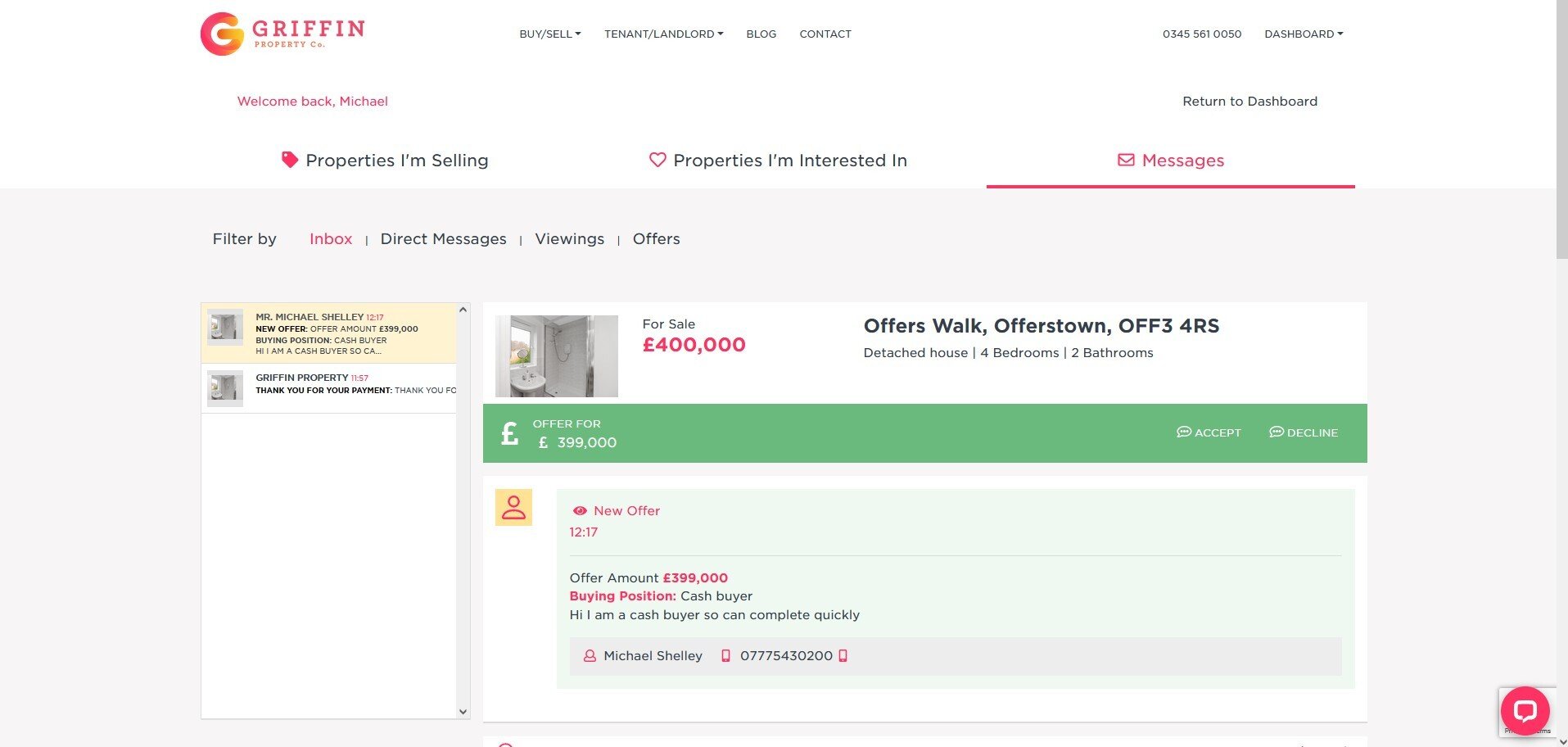
As the seller of the property, you will receive notification of an offer on the listing. Under messages on the website, you will see the details of the submitted offer and have the option to accept or decline it.
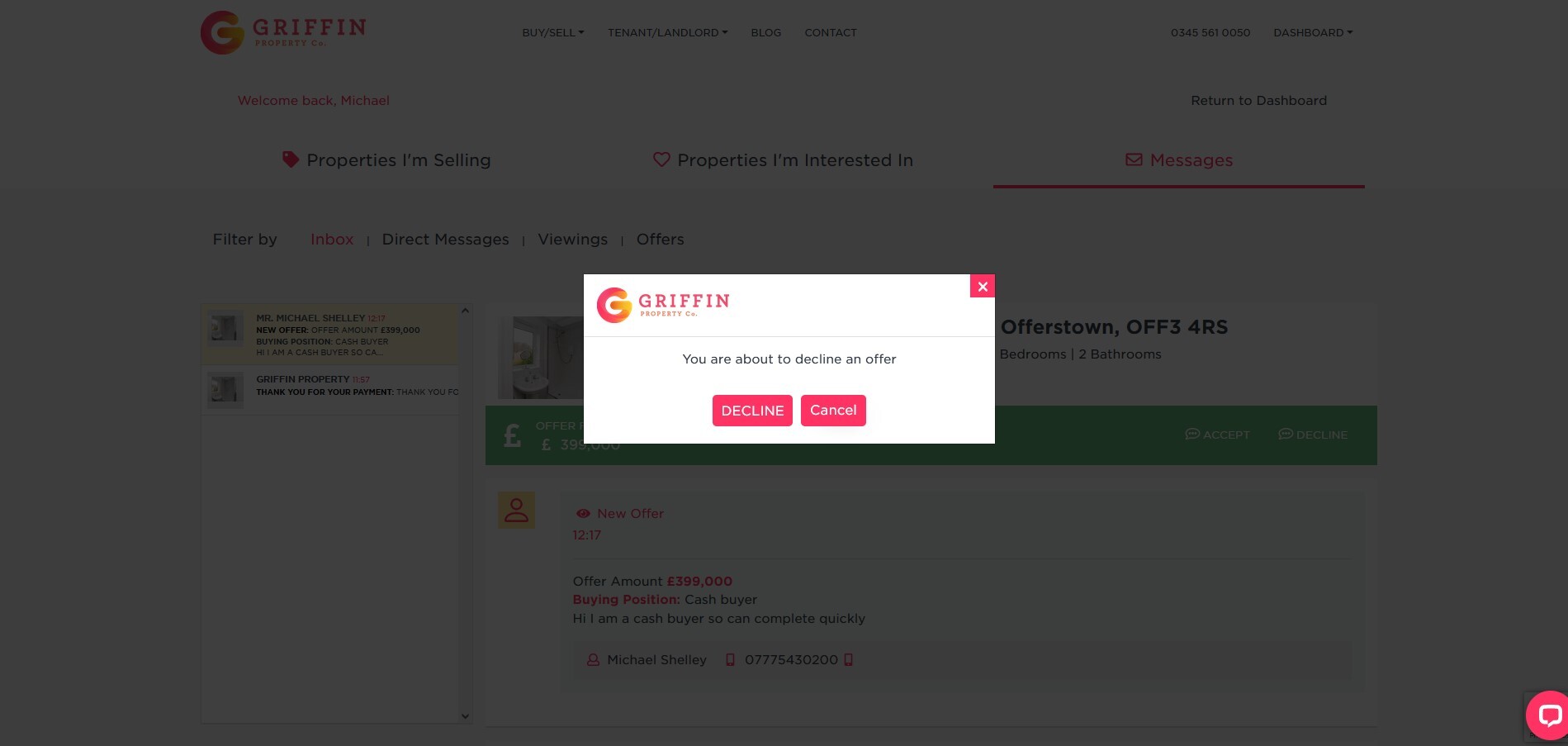
If the offer does not meet your expectations, hit the DECLINE button in the green bar. A dialogue box will come up to ensure that you are certain; select the DECLINE button once again.
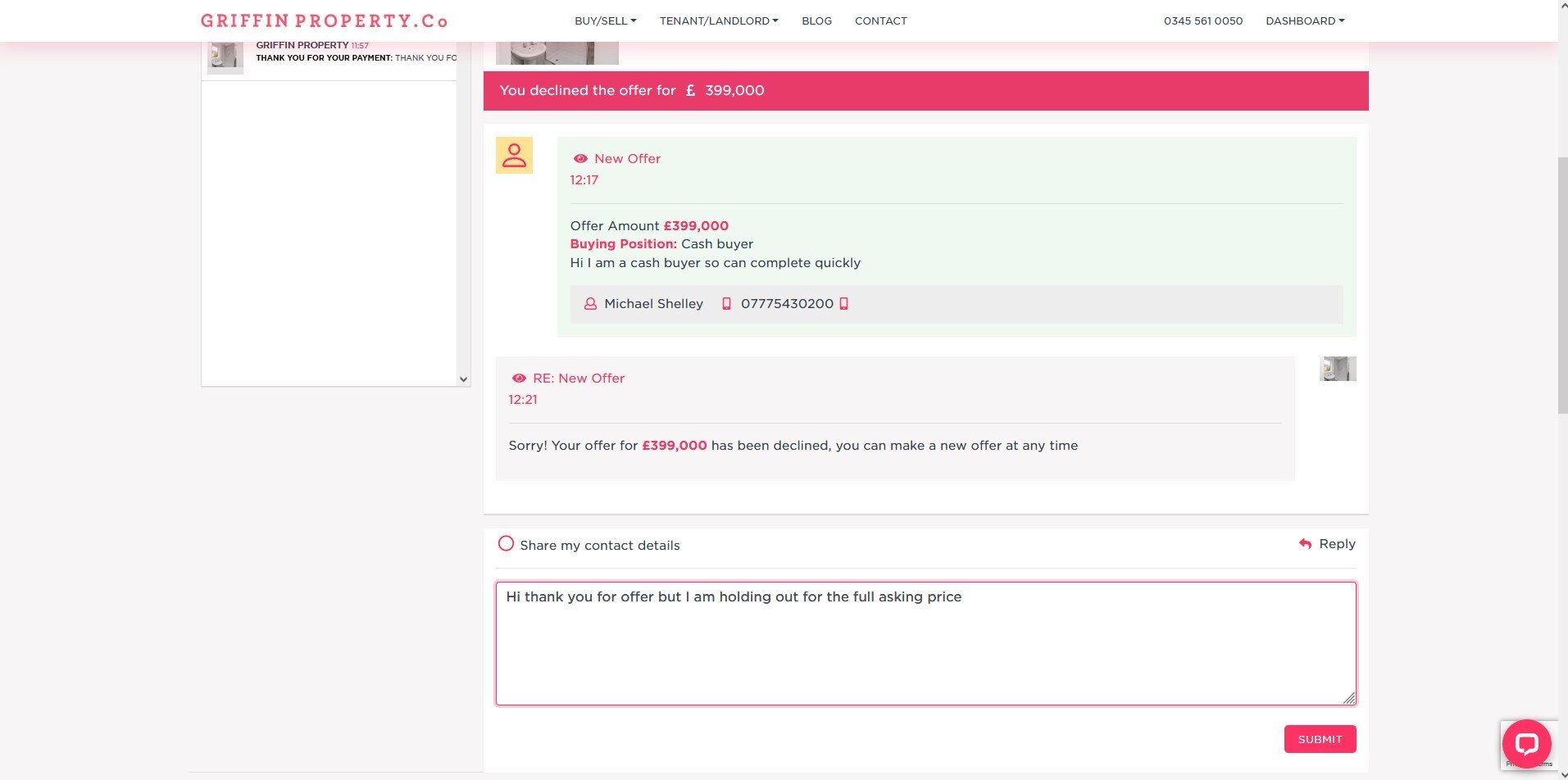
You will then have the option to respond to the prospective buyer with any relevant messages, such as the price you are looking for. Then hit the SUBMIT button.
3. Buyer Makes a New Offer
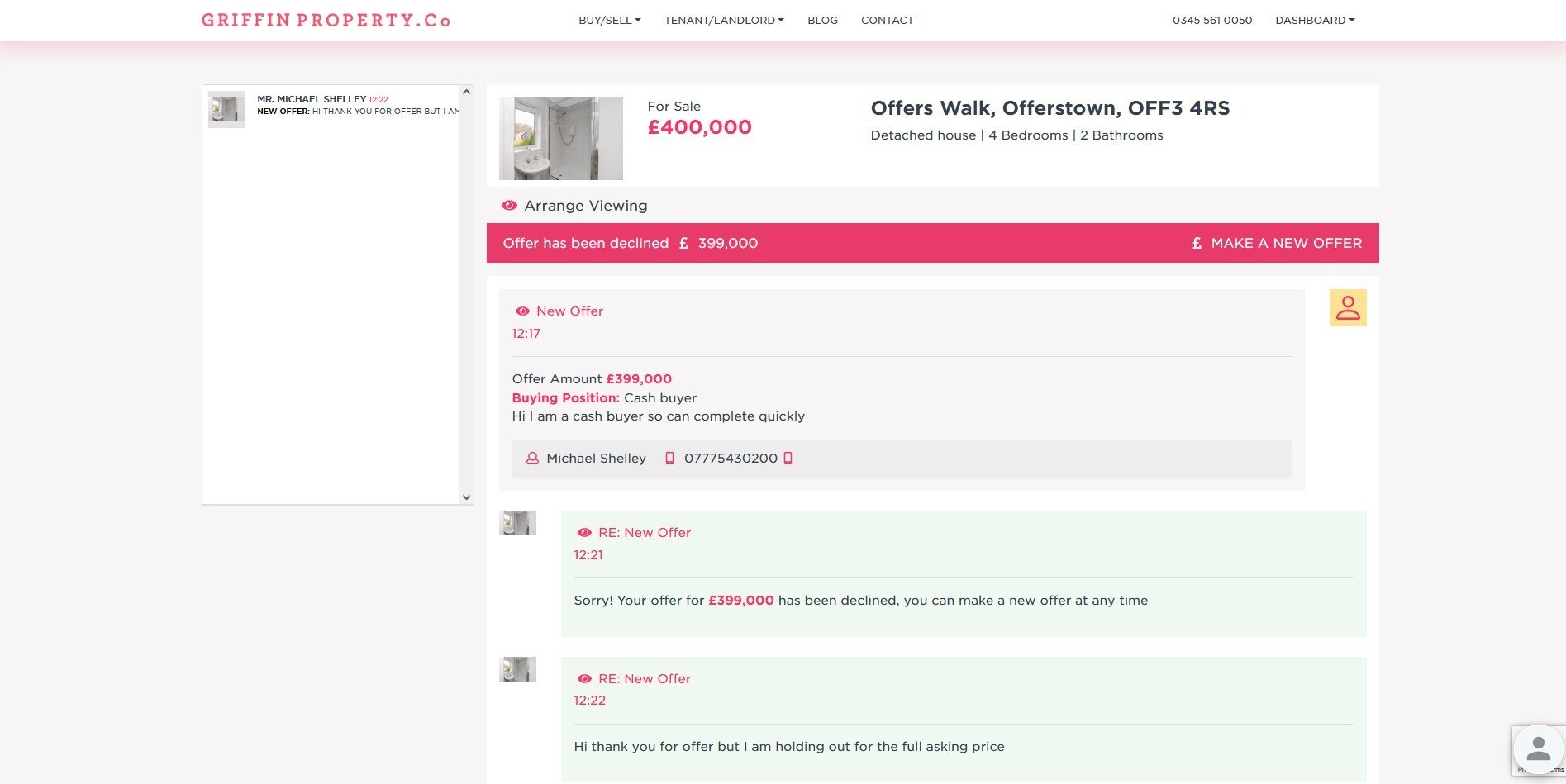
This is the screen the prospective buyer will see once an offer has been declined, displaying any feedback given by the seller. If you wish to go back with a subsequent offer, click on the MAKE A NEW OFFER tab.
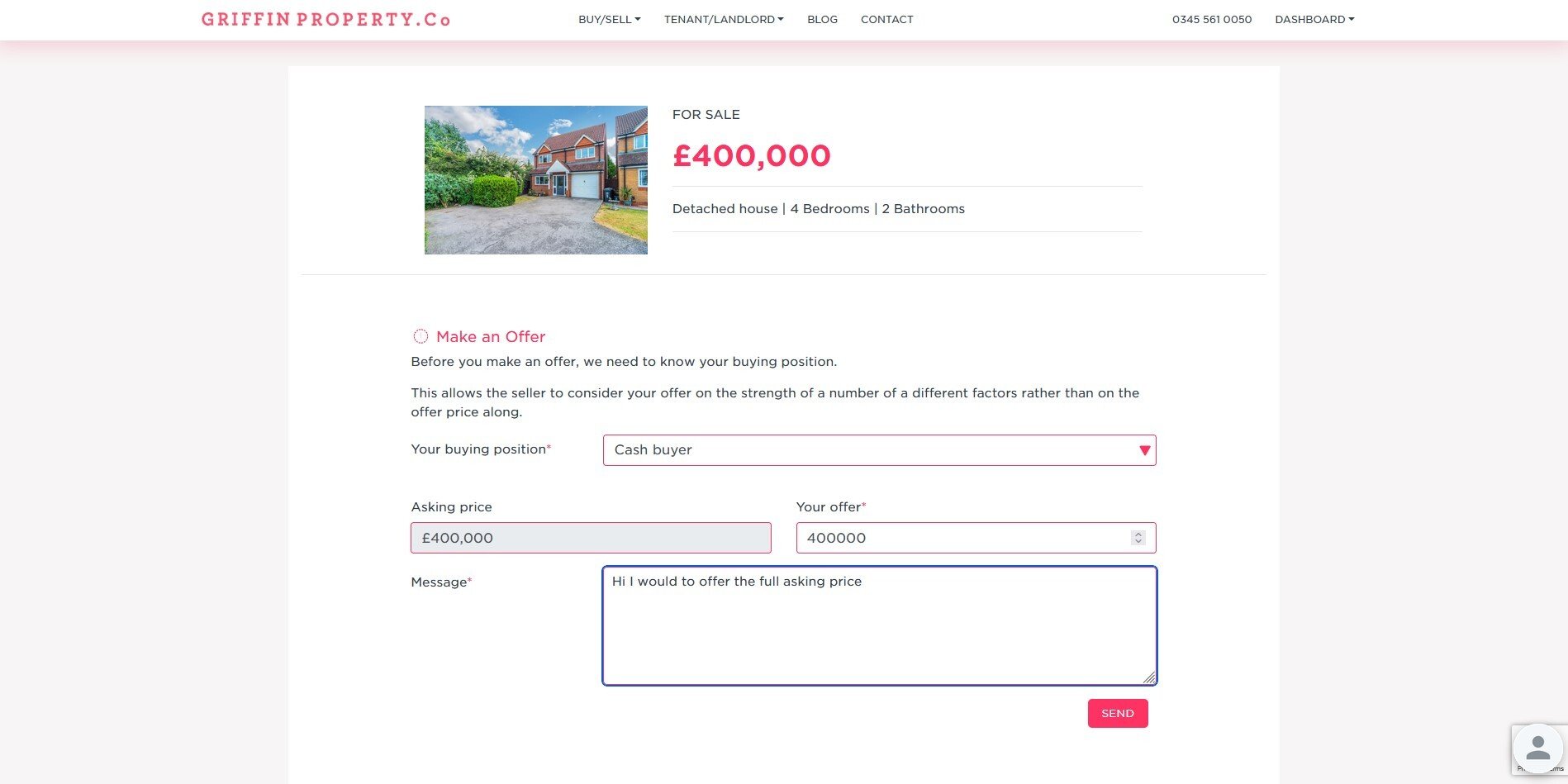
4. Seller Accepts an Offer
You can choose to increase the offer or offer the full asking price. Once you have entered the details, click on the SEND button to submit the revised offer.
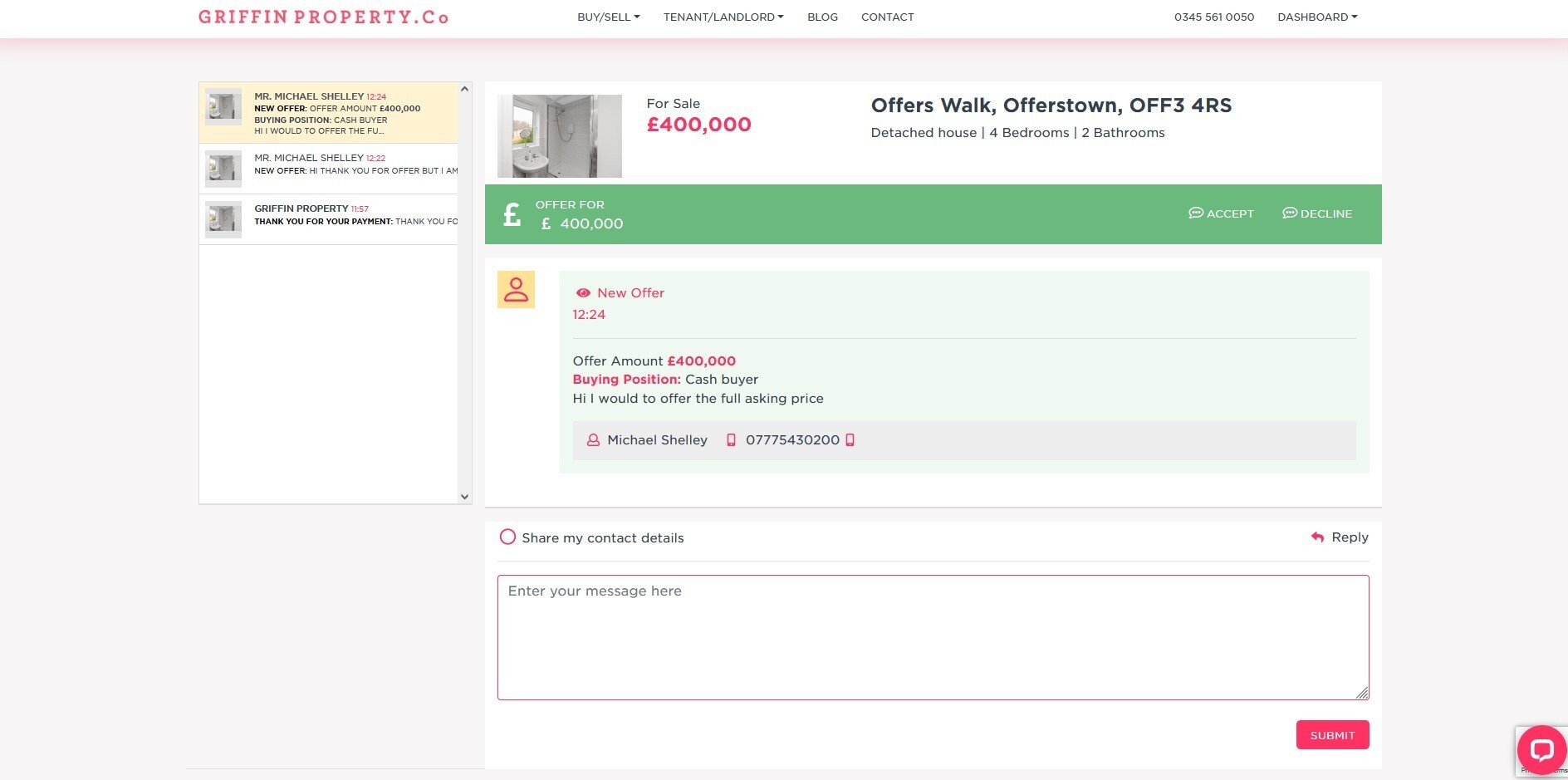
The seller then receives notification of the improved offer. If it meets expectations, you can choose to accept the offer by clicking on the ACCEPT button in the green bar.
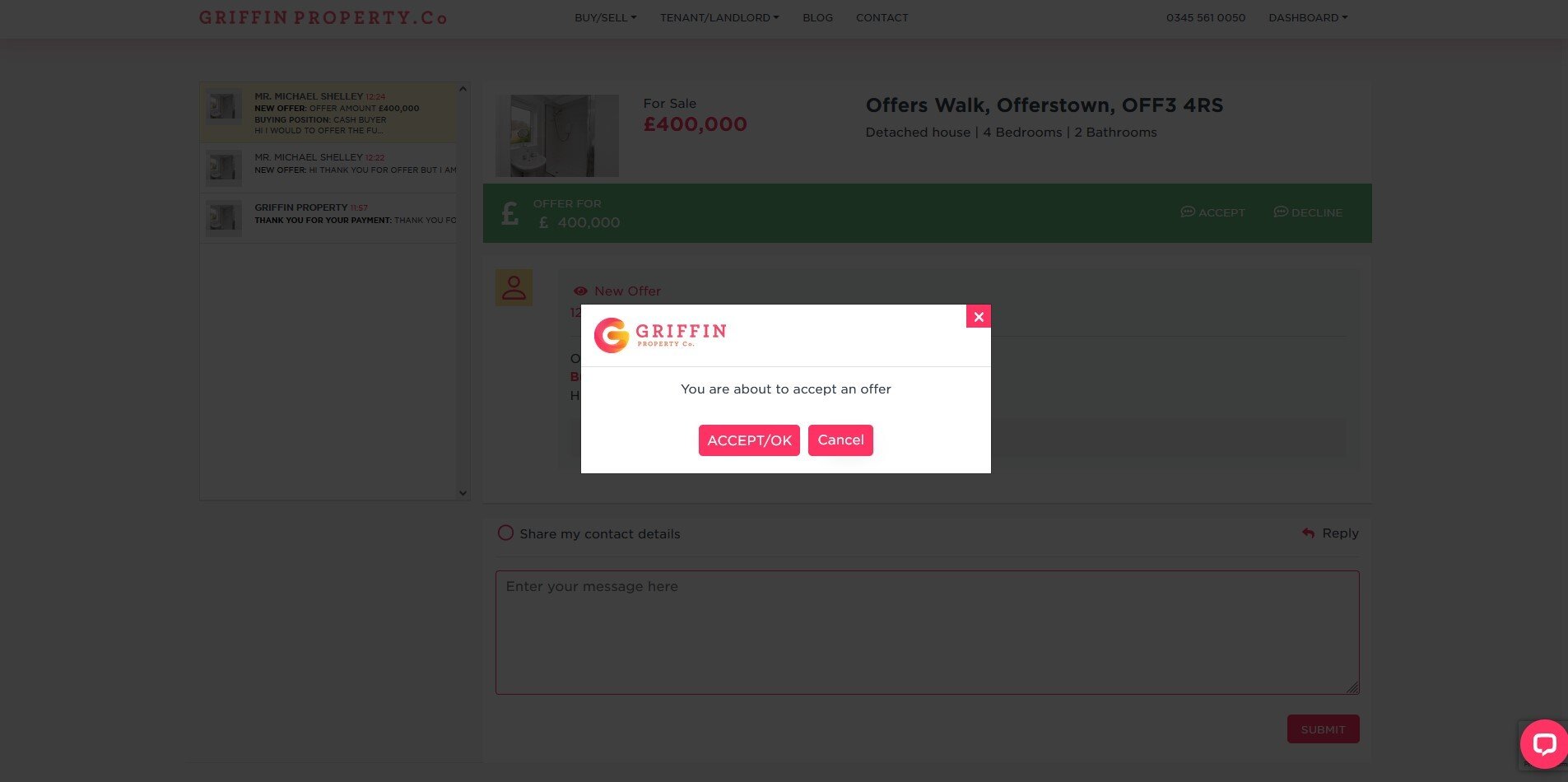
The dialogue box then comes up again to make sure the seller is certain. Hit the ACCEPT/OK button to confirm.
5. We Have a Deal!
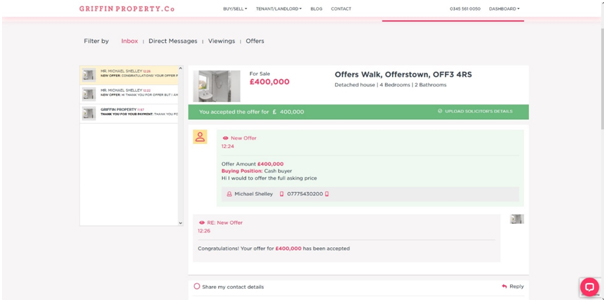
The buyer will then be notified that the offer has been accepted, and congratulations are in order! If you have any further questions about the process, please contact us on 0345 561 0050 or by email at [email protected].

Your Responsibilities
16.02.2024<p>While we will handle your property advertisement and the management of enquiries, we ask you abide by the following to ensure a smooth and stress-free sale.</p>
Read More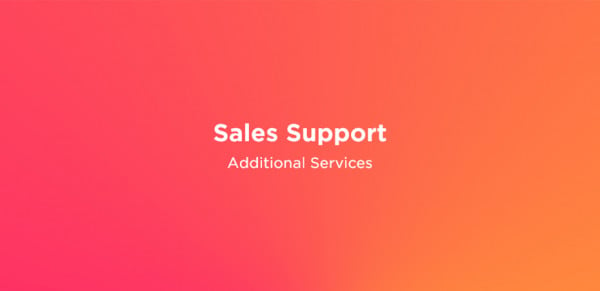
Additional Services
16.02.2024<p>We're proud to work with a range of partners that allow us to offer additional services you may require during the sale of your property.</p>
Read More
Property Performance Reports
16.02.2024<p>Property performance reports are an essential resource used to identify whether your property listing needs updating. They provide valuable statistics, such as how many views your listing has generated, which gives key insight into how effective the advert is performing and if it's priced correctly.</p>
Read More
Your Dashboard: Add-Ons
16.02.2024<p>We offer a variety of add-ons to tailor our service to meet your requirements. These can be purchased at any time via the property listing in your dashboard.</p>
Read More
Your Dashboard: Offers
16.02.2024<p>If a prospective buyer decides they would like to buy your property, they will make an offer. When you receive an offer, we'll notify you by text and email. You can view the details of the offer in your messages. In the message, you'll see the amount offered and any conditions of the offer e.g. with furniture. Here is where you can accept or decline the offer.</p>
Read More
Your Dashboard: Viewings
16.02.2024<p>When prospective buyers want to view your property, they will send a viewing request. You will receive a notification of this request via text and email.</p>
Read MoreSubscribe to our blog for the latest property news!
Company Registered in England and Wales | Company Name: Griffin Property Co | Company Reg No.09362284