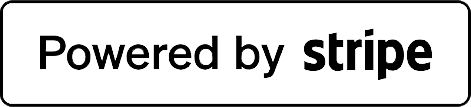Your Dashboard: Offers

If a prospective buyer decides they would like to buy your property, they will make an offer. When you receive an offer, we'll notify you by text and email. You can view the details of the offer in your messages. In the message, you'll see the amount offered and any conditions of the offer e.g. with furniture. Here is where you can accept or decline the offer.
To decline an offer, click 'Decline' in the green bar at the top of the offer message. If you decline an offer, you can then negotiate with your prospective buyer using our messaging system. If you decline an offer because it's lower than what you were hoping for, this is your opportunity to let them know how much you would be willing to accept. Your prospective buyer can only submit another offer once you have declined their first.
If you have declined an offer as a result of accepting another, it's best practice and common courtesy to send the prospective buyer a message to let them know. You may be fortunate enough to receive multiple offers at the same time. In this case, we advise letting your prospective buyers know, and then deciding a time and a date by which they must submit their best and final offers before making a decision.
Before accepting someone's offer, consider their buying position, whether they're in a chain, whether they're a cash purchaser, and if not, if they have a mortgage agreement in principle. You can still negotiate certain conditions of the sale in our messaging system before accepting. If you are happy with the offer, the conditions, and the buyer's position, click 'Accept'.
After accepting an offer, we'll complete a buyer verification check on your purchaser. This includes obtaining ID, proof of address, and seeing evidence of funds. These checks ensure that your buyer can proceed with the property purchase, and avoid possible issues arising later down the line. We are required by law to perform these due diligence checks; we'll update you once they're complete.
If you are purchasing another property, please be aware that unless you have selected our completion management package, we cannot check the details of the full chain to pass on to the agent representing your onward purchase. It's your responsibility to obtain these details and pass them on.
You will now need to mark your property as Sold Subject to Contract by editing your listing and continuing to the end. By updating your property to Sold STC, you will stop receiving enquiries and cancel your Rightmove subscription.
Please note: We cannot refund you if you do not mark your property as Sold STC and continue paying your Rightmove subscription.
Once you have accepted an offer, please upload your solicitor's details onto our system. These can be uploaded by clicking 'Upload Solicitor Details' in the green strip at the top of your offer message after clicking 'Accept'.
You will have been sent a no-obligation conveyancing quote as part of your package. If you do not have solicitors in place or need this quote re-sent, please let us know as soon as possible.
Once you and your buyer have both entered the details of your chosen solicitor into our system, and your buyer has passed our buyer verification check, we will issue the memorandum of sale to all parties.

Your Responsibilities
16.02.2024<p>While we will handle your property advertisement and the management of enquiries, we ask you abide by the following to ensure a smooth and stress-free sale.</p>
Read More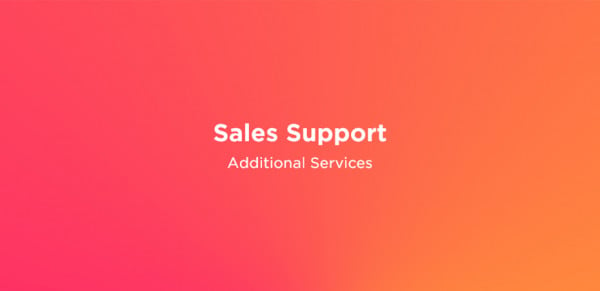
Additional Services
16.02.2024<p>We're proud to work with a range of partners that allow us to offer additional services you may require during the sale of your property.</p>
Read More
Property Performance Reports
16.02.2024<p>Property performance reports are an essential resource used to identify whether your property listing needs updating. They provide valuable statistics, such as how many views your listing has generated, which gives key insight into how effective the advert is performing and if it's priced correctly.</p>
Read More
Your Dashboard: Add-Ons
16.02.2024<p>We offer a variety of add-ons to tailor our service to meet your requirements. These can be purchased at any time via the property listing in your dashboard.</p>
Read More
Your Dashboard: Viewings
16.02.2024<p>When prospective buyers want to view your property, they will send a viewing request. You will receive a notification of this request via text and email.</p>
Read More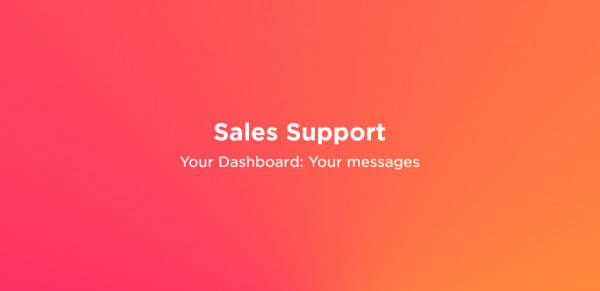
Your Dashboard: Your messages
16.02.2024<p>This is where all communication with prospective buyers will take place. You'll be notified via text and email when you receive a message. You can receive three different types of messages: general enquiries, viewing requests, and offers. The following sections will delve into each in more detail.</p>
Read MoreSubscribe to our blog for the latest property news!
Company Registered in England and Wales | Company Name: Griffin Property Co | Company Reg No.09362284