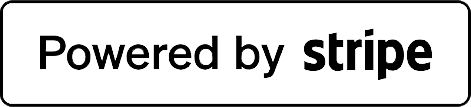Using the Griffin Property Co Website
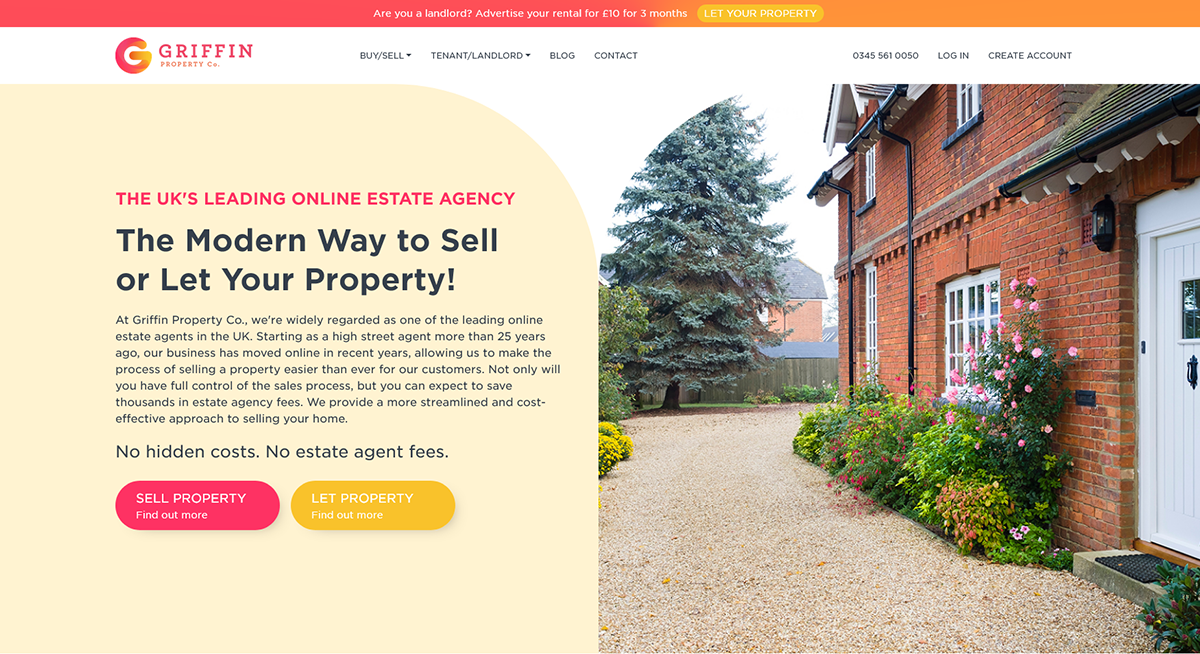
For us at Griffin Property Co, our aim is to make the process of buying, selling, letting and renting as efficient and as cost-effective as possible for all our customers. As online real estate agents, our simple, straightforward website is easy to navigate whether you are looking to buy or rent the perfect property, or get started with selling or letting.
If you are confused on how to get started, here is our handy guide for navigating the Griffin Property Co website.
Creating an Account
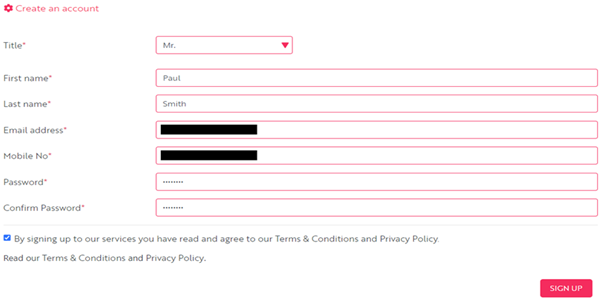
The first step in your journey with us is to create an account. Once you have opened the homepage, click on the LOG IN button. On the following page, click on the SIGN UP button and fill in your details.
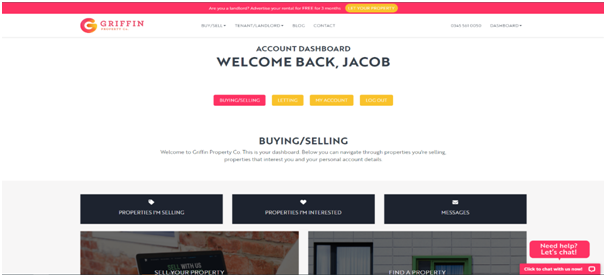
Once your account has been created, you will be redirected to your account dashboard, which will automatically select the Buying/Selling tab.
Selling a Property
If you are looking to sell property, select the right option from the account dashboard by clicking on ADD A PROPERTY or LOOK FOR A PROPERTY.
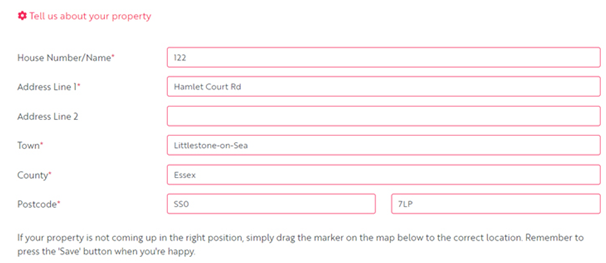
The following page gives you the opportunity to fill in your property details such as address, asking price and basic descriptions. You will then be asked to add photos of the property. It is also possible to appoint us to take professional photographs on your behalf as an additional extra feature.
The next stage is to select the optional features that you would like to add to your listing. Sellers can choose all, some or none of these depending on their particular circumstances.
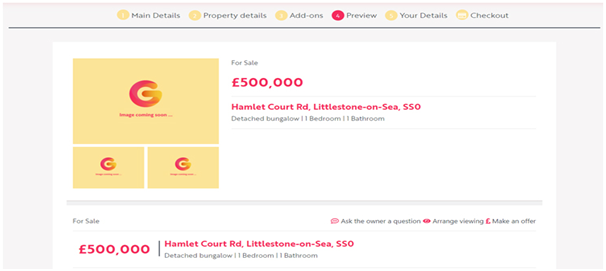
You will then see a preview of your listing and have the opportunity to tweak anything that isn't quite right. Once you are happy with the listing, you will proceed to the final stages where you upload identification documents and confirm payment.
Letting Your Property
To let a property, select the LETTING tab at the top of the account dashboard page. Click on the ADD A PROPERTY button.
Like the process for adding a property for sale, you will be asked to give details of the property, add photos and select from the available optional features. The optional extras do of course differ from those for selling, with options such as tenant referencing and rent and deposit collection available.
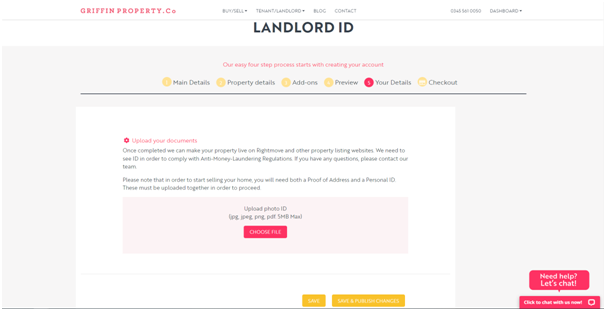
Once you have previewed the listing and decided that you are happy to proceed, you will also be asked to provide ID verification and confirm payment.
Searching for the Perfect Property
The process of identifying the perfect propertyis simple for buyers and tenants alike. In your account dashboard, choose from either the BUYING/SELLING button if you're looking to buy, or the LETTING button to search for properties to rent.
Prospective tenants can then click on LOOK FOR A PROPERTY. The following page will bring up the search function where you can enter your chosen search parameters. The website will then load all the properties which meet your criteria. When you find a property that appeals to you, you can then view the listing.
At the bottom of the page, click on the ARRANGE VIEWING button to start the process.
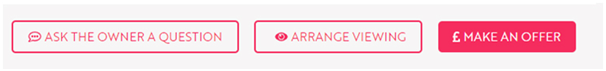
Buyers can search through our available properties for sale by clicking on the LOOK FOR A PROPERTY under the BUYING/SELLING tab. Once you have found the right property and wish to view it, click on the ARRANGE VIEWING button.
Making an Offer
If you have decided that you have found the right property, you can then make an offer or request to let the property. You can do this by going back into the listing, scrolling to the bottom of the page and clicking on the MAKE OFFER button or the REQUEST TO LET THIS PROPERTY button.
And that's it! If you have any questions or need any additional information, please get in touch with us 0345 561 0050 or email us at [email protected].

Property Management
16.02.2024<p>Tired of the hassles that comes with managing your portfolio? We understand these struggles all to well and offer a professional property management service across the entire UK, to remove the day to day hassles incurred by private landlords.</p>
Read More
Rent Guarantee Insurance
16.02.2024<p>No matter how thorough your pre-tenancy checks are, no one can predict the future. Even the best tenants on paper can suddenly fall on hard times which could impact their ability to pay their rent.</p>
Read More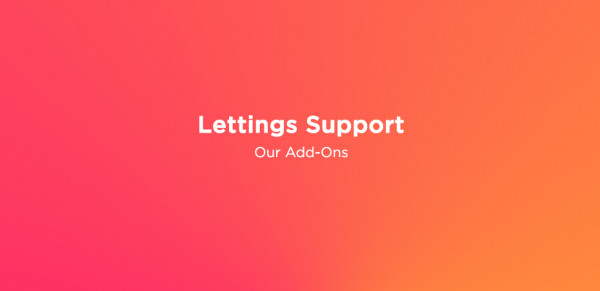
Our Add-Ons
16.02.2024<p>As an Online Letting Agent we are able to tailor our packages to give our landlords as much or as little as they need.</p>
Read More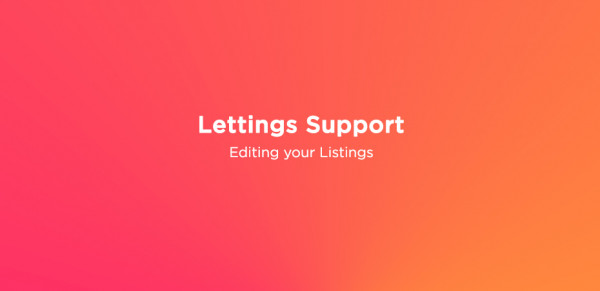
Editing your Listings
16.02.2024<p>Griffin Property Co gives you complete control of your advert. You can edit your listing at anytime via the dashboard.</p>
Read More
Arrange and Manage Viewings
16.02.2024<p>Everything you need to manage your listing can be found in your dashboard. You can edit your listings and respond to enquiries or viewing requests.</p>
Read More
Uploading your Rental Property
16.02.2024<p>Use our simple six step process to easily upload your property.</p>
Read MoreSubscribe to our blog for the latest property news!
Company Registered in England and Wales | Company Name: Griffin Property Co | Company Reg No.09362284